“Lots of Hope, Lots of Expectation and Lots of curiosity are there among the users and developers from Google this time. Android M i.e. Marshmallow is going to be launched shortly with a little delay as per previous declaration. Let’s see what Google is going to provide to the developers and users this time. Will it fulfil every demand; not possible though still to a large extend!!”
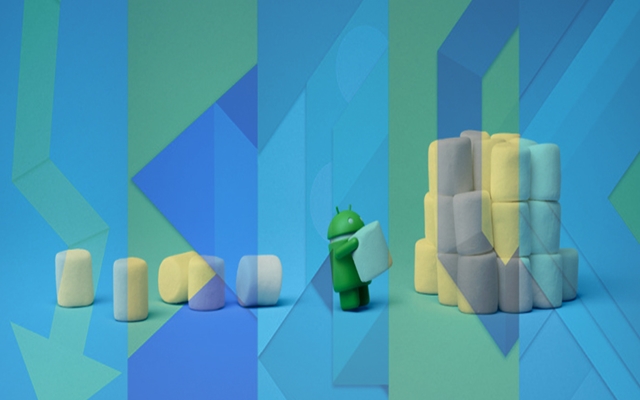 Rotating Home Screen: It has been a continuous demands from the users to find home screen of Android operating system in landscape mode. This time Google has listen the demand of users and made it possible with the latest Google’s Android M. Now the home screen can be rotated as per the gravity on the device and hence improves the user experience to a large extent. Now the home screen can have icons in horizontal as well as vertical directions.
Rotating Home Screen: It has been a continuous demands from the users to find home screen of Android operating system in landscape mode. This time Google has listen the demand of users and made it possible with the latest Google’s Android M. Now the home screen can be rotated as per the gravity on the device and hence improves the user experience to a large extent. Now the home screen can have icons in horizontal as well as vertical directions.
Custom Chrome tab: Android M is going to provide much benefit to the developers in terms of creating amazingly attractive apps for the end user. Now Android apps i.e., web apps or hybrid apps or native apps can be seamlessly connected with the chrome browser without giving any annoying experience to the end user for permission. Imagine a situation where the app has a hyperlink and it is suppose to be opened by the user but needs the permission from the user to open on the chrome browser. Now with Android Marshmallow provides an awesome feature that will neither ask for permission for the user to open the link in the browser rather it will automatically open it in a new tab of chrome above the app without any hassle. In fact it will not even ask for user credentials if required by the browser because that will be automatically passed to the browser and saved in its cookies. It also enables developers to take the advantage of Auto-fill for the chrome browser.
App linking: It is yet another wonderful feature of Android M for the Android app developers and of course the users. It is often a complaint from the developers to link their app with a different one in a hassle free manner for quite some time. Now with Android M, Google is going to provide better accesses to different apps and app developers to interact in between with an intention to provide better user experience. Android Marshmallow enables developers to link with other app i.e., already installed on the user’s device in a smoother manner. In fact the authentication process that is required for this purpose will be taken cared by the operating system itself. When an Android developer implements this feature in its application, he needs to put some code for the auto verification process and that will enable the operating system to execute the auto verification process without any knowledge of the end user. The end user will be redirected to the linked app while the operating system does the auto verification process on the background and hence improving the overall user experience. This is really an awesome feature for Android developers to link their app with a different native app of the client device without much hassle. Apps like social networking apps, e-mail apps and other web apps can be easily integrated and give awesome experience to the user.
Android pay: Contact less payment was originated by Google before years; but it was not gained popularity with Android 2.3 version. Last year, Apple introduced its contact less payment method i.e., Apple pay with iOS 8; though, it received mixed response from the experts but gained good response from the end user and the industry. Undoubtedly this time Google is supposed to come back with its original virtual payment method i.e., Android pay and it happens with Android Marshmallow. Google is going to reintroduce Android pay as a contact less payment method for different merchants, paying for in-app purchase and with association with many banks to make it a successful project. For the time being Google is going to make it happen with USA users while making purchases from different merchants and has plan to implement it in other geographic locations in a gradual manner. Anyway this is going to make the Android app developers task a bit systematic now. With Google’s virtual account number, a user can directly pay for any app without any need of transaction through his credit card for better security.
White theme: In the first developers preview, Android Marshmallow had black theme which was heavily criticized by the Apple fans because they spread virtual notion that Google is doing the copy of iOS. With the second developers preview, Google removed the black theme or dark theme and introduced an absolute white theme. Now it is a challenge for Android developer to make their application look as gorgeous as it should be in a dark theme. For the same Android developers must give some more effort in choosing the colour combinations of their apps. This is not a big deal since it has nothing to do with the functionality of the application but still has some significant importance because it directly influences the user experience.
Finger print scanner: In Android M, Google is providing better access to the end users and developers with an option to authenticate any transaction or operation with Finger print scanning. Though there are very few android devices having fingerprint scan option; but with the introduction and encouragement from Google, it is obvious to find more devices with finger print scanner option. On the contrary, Android developers will get more advantage from the operating system. Now, the authentication process will become much hassle free for them. User’s authentication will does not require any credentials instead can be well handled by the finger print scanner feature of Android Marshmallow.
App Permission API: This is the most anticipated and important feature of Android M. Before going in-depth, let’s focus on a scenario. Suppose, there is an app that the user wants to install; then there is a sure permission request from the app like permission to access the user’s contact list, camera, photos, memory device etc. Suppose the user does not want to give access to the contact list to that app, then the entire process stops there. This is horrible. This time, Google is going to make the app permission process a lot easier. Now, the user will set some predefined app permissions in the device and according to his wish, he will give any permission API to the application making the whole process hassle free. In fact, he can modify the App permission API in future depending upon the requirement and his wish! It will not only give better user experience but also app developers will be benefited; after all satisfied customer is the target of every app developer!
If you need to hire Android App Developers for your next app or want to outsource Android App Development tasks on an ongoing basis by having an extended offshore development team, get in touch with Mindfire today. Send in your requirements to sales at Mindfire Solutions dot com.
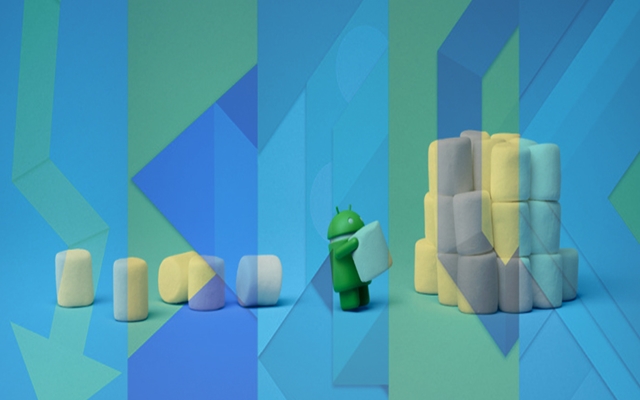 Rotating Home Screen: It has been a continuous demands from the users to find home screen of Android operating system in landscape mode. This time Google has listen the demand of users and made it possible with the latest Google’s Android M. Now the home screen can be rotated as per the gravity on the device and hence improves the user experience to a large extent. Now the home screen can have icons in horizontal as well as vertical directions.
Rotating Home Screen: It has been a continuous demands from the users to find home screen of Android operating system in landscape mode. This time Google has listen the demand of users and made it possible with the latest Google’s Android M. Now the home screen can be rotated as per the gravity on the device and hence improves the user experience to a large extent. Now the home screen can have icons in horizontal as well as vertical directions.Custom Chrome tab: Android M is going to provide much benefit to the developers in terms of creating amazingly attractive apps for the end user. Now Android apps i.e., web apps or hybrid apps or native apps can be seamlessly connected with the chrome browser without giving any annoying experience to the end user for permission. Imagine a situation where the app has a hyperlink and it is suppose to be opened by the user but needs the permission from the user to open on the chrome browser. Now with Android Marshmallow provides an awesome feature that will neither ask for permission for the user to open the link in the browser rather it will automatically open it in a new tab of chrome above the app without any hassle. In fact it will not even ask for user credentials if required by the browser because that will be automatically passed to the browser and saved in its cookies. It also enables developers to take the advantage of Auto-fill for the chrome browser.
App linking: It is yet another wonderful feature of Android M for the Android app developers and of course the users. It is often a complaint from the developers to link their app with a different one in a hassle free manner for quite some time. Now with Android M, Google is going to provide better accesses to different apps and app developers to interact in between with an intention to provide better user experience. Android Marshmallow enables developers to link with other app i.e., already installed on the user’s device in a smoother manner. In fact the authentication process that is required for this purpose will be taken cared by the operating system itself. When an Android developer implements this feature in its application, he needs to put some code for the auto verification process and that will enable the operating system to execute the auto verification process without any knowledge of the end user. The end user will be redirected to the linked app while the operating system does the auto verification process on the background and hence improving the overall user experience. This is really an awesome feature for Android developers to link their app with a different native app of the client device without much hassle. Apps like social networking apps, e-mail apps and other web apps can be easily integrated and give awesome experience to the user.
Android pay: Contact less payment was originated by Google before years; but it was not gained popularity with Android 2.3 version. Last year, Apple introduced its contact less payment method i.e., Apple pay with iOS 8; though, it received mixed response from the experts but gained good response from the end user and the industry. Undoubtedly this time Google is supposed to come back with its original virtual payment method i.e., Android pay and it happens with Android Marshmallow. Google is going to reintroduce Android pay as a contact less payment method for different merchants, paying for in-app purchase and with association with many banks to make it a successful project. For the time being Google is going to make it happen with USA users while making purchases from different merchants and has plan to implement it in other geographic locations in a gradual manner. Anyway this is going to make the Android app developers task a bit systematic now. With Google’s virtual account number, a user can directly pay for any app without any need of transaction through his credit card for better security.
White theme: In the first developers preview, Android Marshmallow had black theme which was heavily criticized by the Apple fans because they spread virtual notion that Google is doing the copy of iOS. With the second developers preview, Google removed the black theme or dark theme and introduced an absolute white theme. Now it is a challenge for Android developer to make their application look as gorgeous as it should be in a dark theme. For the same Android developers must give some more effort in choosing the colour combinations of their apps. This is not a big deal since it has nothing to do with the functionality of the application but still has some significant importance because it directly influences the user experience.
Finger print scanner: In Android M, Google is providing better access to the end users and developers with an option to authenticate any transaction or operation with Finger print scanning. Though there are very few android devices having fingerprint scan option; but with the introduction and encouragement from Google, it is obvious to find more devices with finger print scanner option. On the contrary, Android developers will get more advantage from the operating system. Now, the authentication process will become much hassle free for them. User’s authentication will does not require any credentials instead can be well handled by the finger print scanner feature of Android Marshmallow.
App Permission API: This is the most anticipated and important feature of Android M. Before going in-depth, let’s focus on a scenario. Suppose, there is an app that the user wants to install; then there is a sure permission request from the app like permission to access the user’s contact list, camera, photos, memory device etc. Suppose the user does not want to give access to the contact list to that app, then the entire process stops there. This is horrible. This time, Google is going to make the app permission process a lot easier. Now, the user will set some predefined app permissions in the device and according to his wish, he will give any permission API to the application making the whole process hassle free. In fact, he can modify the App permission API in future depending upon the requirement and his wish! It will not only give better user experience but also app developers will be benefited; after all satisfied customer is the target of every app developer!
If you need to hire Android App Developers for your next app or want to outsource Android App Development tasks on an ongoing basis by having an extended offshore development team, get in touch with Mindfire today. Send in your requirements to sales at Mindfire Solutions dot com.
No comments:
Post a Comment